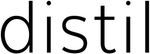5 Things You Didn’t Know Your iPhone Could Do
Reality check: It’s hard to imagine life without a phone at your fingertips. But did you know that it can do more than just serve as a spot for scrolling, emails, texts and calls? There are a few handy features that you may have overlooked. Ahead, check out these five tips that might just make life a little easier.
Your iPhone can…
Alert you if there’s an incident on the road
The newly improved Apple Maps features an incident report feature that is similar to the Waze app. Like Waze, this new feature gathers user reports of hazards or incidents from drivers and then puts a marker on the reported map area (find it by the “Details” and “Add a Stop” section in the map app). This comes in handy for daily commutes and road trips alike, and can help you easily reroute when necessary.

Tell you how much data you give to advertisers
Digital privacy has been a hotly debated topic in recent years, and another change with the new iOS 14.5 is the amplified privacy option. As of the latest update, apps are required to ask you if they can collect certain information from you. To see what data the app tracks and uses to serve you advertisements, you can look in the App Store at the app listing and tap “See Details”. (The list can be quite long — you might be quite shocked.)

Discreetly call the police if you’re in trouble
One safety feature you might not know about is your iPhone’s ability to call the police by tapping the “close” button (located on the right side of the phone) five times in rapid succession. This sounds an alarm, and the police are dispatched to your location. This overlooked safety feature is important to know, especially if you jog alone, can’t unlock your phone for some reason, or if you are in a situation where dialing 9-1-1 normally might not be an option.

Undo your calculator mistakes without starting over
We’ve all been there — thumbs can get clumsy where tiny numbers are concerned, and an incorrect number input can cause a lot of frustration. Luckily, you don’t have to hit Clear and wipe the slate clean. Instead of resetting the entire sum, all you have to do is swipe left to delete the last number entered. When you swipe, the screen will read 0, but it only backtracks one step and clears the last number you put in.

Level things off
One feature that may come as a surprise is your iPhone’s handyman trick! Inside the standard Compass app that comes with every iPhone, a level is waiting for your DIY projects. Use the level with your phone laid flat, or set it on its side — it will work either way. Now there’s no excuse for a crooked picture hanging in your home!
Your phone can even secretly stow credit cards right where you need them — that is, it can if you have the right accessories. The Wally Case is convenient, compact, and easy to use — and it keeps everything you need all in one place. Check out the full mobile collection here!